This has meant that I’ve been slow to adopt new technology and slow to buy a new gadget. My cell phone is always a generation or more behind what everyone else has. (A Smartphone is in my future soon, but hasn’t happened yet.) Until I see a reason to upgrade or buy the first of a new kind of gadget, I won’t. I don’t buy the hammer until I have something to nail. My take on the new Kindle Fire and my decision whether to purchase was predicated on this mindset.
I see the decision to buy or not buy a Kindle Fire as involving four main questions:
1) Do you have tasks or activities you’d like to accomplish that can potentially be accomplished with the Fire and will the Fire be better, whether more efficient or more convenient, than your current method? In other words, do you have something to nail with this hammer.
2) Would an iPad or an android tablet computer be better suited to your needs? There are tradeoffs in capability and price that also need consideration as well.
3) How well does the Fire accomplish the tasks you want it to do?
4) Is the added capability you’ll get from the Fire worth the price to you? This question is one that will vary widely from person to person. Only you can answer this after considering the first three questions.
For me, I was hoping to accomplish four different things.
1) Light web browsing. I wanted to be able to check forums, email, Facebook, and light duty web lookup when away from my computer, typically in other parts of the house, but also when away from home and somewhere with Wi-Fi access.
2) Stream video and music.
3) As a backup eReader.
4) To be decided. Although the first three items were my main goals, I knew there were other apps that would be available for the Fire: games, productivity, social media, etc. My expectations here were low. If I didn’t find other uses I would be mildly disappointed, but saw this area as one that could easily enhance my opinion of the Fire.
First, I’ll address usability in general and then how the Fire has stacked up in each of the four specific areas.
I'd had no previous experience with the Android OS in a Smartphone or elsewhere. My use of a touch screen had previously been almost non-existent. Despite this, I found the setup and use of the Fire to be reasonably intuitive. With the little instruction given to get the Fire started and registered, I easily figured out how to run it. With a little experimentation, I found how to get at different options and functionality. When I finally read the manual (really a quick skim), there wasn’t anything significant I found that I hadn’t figured out on my own. If you’re a guy who fits the cliché of thinking owner’s manuals are for wimps, you should do okay.
The colors are bright and vibrant. The device is a little heavier in one hand than the Kindle Keyboard (K3). I can see how some people might be nervous carrying it that way. Although I do it, I'll also use two hands if both hands are free, since chances of me dropping it are higher one handed. However, wandering around holding the Fire with one hand while reading, watching video, or whatever has not been a problem. I sometimes have a hard time hitting the spot I want on the touch screen and have heard it requires a heavier touch than most touch screens, but think this is more a matter of practice and experience for me to get used to it.
This is how the Fire worked out for my main areas of concern:
1) The light web browsing and forum posting has worked as well as I expected. Being able to increase the size and to focus in on different parts of the webpage is easy. My only issues here are that you can't do some things from Facebook, or at least I haven't figured out how, specifically share someone else's post - this is a limitation in the Facebook app, not the device. I also play Words with Friends and gave up playing it on the device because I was unable to get it to place the tiles correctly on the board. I'm not sure if this a fault of the app, the browser, or my inexperience with a touch screen. While I am mostly satisfied in this area, be aware that you might find some areas like this where the experience falls short and it won’t always be a limitation in the Fire, but may be due to an area where the app or the mobile version of a website falls short.
2) I’ve been happy with both streaming of videos and music. However, a potential purchaser needs to consider other costs they might incur to take advantage of these features. The 8GB storage available onboard the Fire might seem like a lot, but it doesn’t take many apps or MP3s to eat that up.
If you intend to use the Fire for either of these functions, you need to consider where you will get your content and where it will be stored. If your music collection is small (somewhere in the neighborhood of 1,000-1,200 songs) or you’re okay with shuffling music back and forth between the Fire and your main computer, the 8GB (minus space used by apps, books, and other content) might be enough. Otherwise, you’ll want to store music on the Amazon cloud drive.
Each Amazon account can sign-up for a free cloud drive that has 5GB of storage. Music, video, books, and apps purchased from Amazon can be stored without counting against your space allocation. You can upgrade the size of your drive with an upgrade to a 20GB drive currently costing $20 a year. <link to cloud drive upgrade page> Amazon is currently running a promotion with cloud drive upgrades that allows unlimited music files to be loaded to the cloud drive without counting against your allocation. (This free space is only assured for the one-year period of your upgrade. You might find that you’ll have to clean most of the music off your cloud drive or upgrade to a larger drive at the end of that year.) Music or video from the cloud drive can be streamed from there if you are somewhere with Wi-Fi access. You can also download a selection of music or video to the device to play when you won’t have that access.
The Fire is advertised as giving purchasers a month free of Amazon Prime. It does. However, anyone can sign up for a free month of Prime without making this purchase. The Prime service includes unlimited streaming of select videos, one free book rental each month from those available in the Kindle lending library, and free two day shipping. If you plan to stream video, you’ll obviously need to consider where you’ll get your content and what additional costs you’ll incur. For those who choose Amazon Prime for some of their video consumption needs, you can also stream video to your TV (if you have the hardware to make the link from Wi-Fi to the TV).
There are other possibilities for streaming music and video content. The app store includes apps for Pandora and Rhapsody for music, Netflix, and Hulu for video content, among others, for those already subscribed or who would prefer to use these services instead of, or in addition to, Amazon.
3) The Fire works well as a backup eBook reader. The backlit screen isn’t something I would personally want to use regularly for extended periods for reading, which is something I anticipated. For those whose reading contains a large amount of magazines, graphic novels, or children’s books that are in color, this might still be the way to go. For someone who currently reads eBooks on a computer or Smartphone, wants the Fire for other purposes, but isn’t willing to invest in both the Fire and another eReader, the Fire could well fit your needs for a primary reader.
4) Since I had no expectations for apps except there would be some I’d use, I was easy to satisfy. The downside here is that some android apps won’t function on the Fire if they require functionality the Fire doesn’t have that is common to android smart phones, tablets, and other devices. You’ll want to consider whether you have a need for a camera/video recorder, GPS, and external storage. (These are the main items the Fire doesn’t have and I’m sure there are others I’m missing.) On the positive side, the apps in Amazon’s android store will all let you know if they are not compatible with the Fire. Some you’d expect might not be or to have limitations turn out better than you’d expect. For example, the Mapquest app may not be able to determine where you are from GPS functionality, but was still able to pinpoint my current location somehow.
There are a few other things to consider when deciding whether the Fire meets your needs.
The first is the need for Wi-Fi access for some functionality. I’ll assume you’ll have Wi-Fi access at home and anywhere else you expect to use the Fire regularly (office, coffee shop, airports, and hotels). If this won’t be true, you’ll have to either work around it by downloading content in advance and forgoing web browsing in these situations, or consider alternatives. The iPad and some tablet computers can access the internet using the cell phone network, but these also require a monthly financial commitment for this service in addition to the extra cost of the device. You’ll need to consider the tradeoffs involved.
Battery life for the Fire is going to be short relative to the eReader only Kindles. That isn’t a fair comparison, but something that needs to be considered. Time between charges can be increased by turning off Wi-Fi access, but doing so could be problematic since you’re likely to need to access Wi-Fi for much of what you’ll want to do.
Some of the popular Android apps are not available for the Fire. If there are specific apps you are concerned with running would advise exploring the Kindle app store, verifing they are available and are compatible with the Fire, and last, scan the reviews for any issues people mention having with this app on the Fire.
The main screen of the Fire has what is called the carrousel. This is a spot on what looks like a bookshelf with icons that can be scrolled through. These icons include all your apps (whether stored locally or on the cloud), all your eBooks, (including those purchased and not downloaded), purchased and recently watched videos, recently visited webpages, etc. While there is apparently a way to remove an individual item from the carrousel, doing so could quickly become a nuisance. I haven’t found this to be a problem despite the many books archived on my account because it is fast to scroll through and there are alternative ways to search for a particular item. However, many people have raised concerns about privacy issues. How you feel about this would depend on who might potentially see your carrousel and the likelihood of having something in the recent items that you’d rather not have them see.
For me, the Fire has turned out to be a good choice. I had specific expectations and was aware of the potential tradeoffs in advance. Whether the Fire is right for you depends on your particular needs and situation.
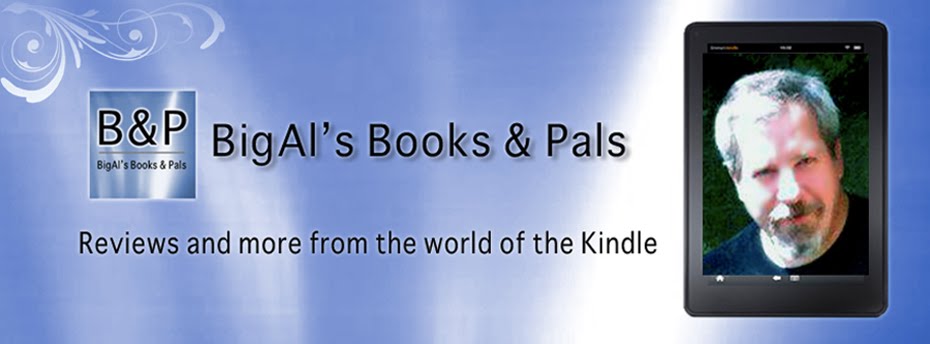

7 comments:
Thanks for this review Al, as I suspected the Fire seems like it would tether me a little more to Amazon than I would like. I think I will wait and see if they produce a more fully functional and independent Android tablet in the future.
?wazithinkin
Linda, I agree it could work that way. I have read that it is possible to download apps from sources other than Amazon and run them on the Fire, but it sounded as though whether this would work for a specific app is hit and miss and definitely less convenient.
I also had a technical career (computer science mostly) for nearly 40 years (hmm, I'm more ancient than you) and like you, I don't gloom onto the latest piece of technology just for the sake of having it--I have to need it. So, the first app that I would want to have on the Fire would is to be able to read ePub formats (from Google books, the Gutenberg project, etc.). The other Kindle models don't support ePub--does Fire?
An excellent question, Joan, and one that was getting a lot of discussion before the fire was released, specifically regarding the Nook reader app. There are several Android reader apps in Amazon's Android app store that read ePub (none the Nook app). Those I found are marked as "not compatible" with the Fire.
This link ( http://www.technipages.com/how-to-read-nook-books-on-kindle-fire.html ) purports to give instructions on how to install the Nook app on the Fire. I haven't tried this, but the instructions seem credible.
BigAl as I understand the Fire is mostly US centric right now is that correct?
Great review btw.
I am a little Less ;) ancient than you but share your opinions, "Of hammers and nails".
(Actually good title for a book :))
That is correct Simon and if I wasn't so US centric myself I'd have thought to mention that. I don't think they will even sale one to someone outside of the US. If someone is US based, but frequently travels internationally there might be issues to be considered too, although another tablet probably has issues there too.
BooksandPals,
Thanks, so much, for your Fire review. I am in the "ancient" category constantly working with modern technology as well (LOL).
I am planning to upgrade my cellphone in the next week and also want Fire. Need your advice before making a final decision:
1) "text" only 3-4 times daily
2) professional eBook author and getting deeper into reading eBooks. Want to present my portfolio to prospective clients.
3) want HTML/Flash Internet access on wifi
4) (would like to, but not necessary) watch videos and TV programs on Fire or Smartphone on wifi
I've been looking at the HTC Vivid or Samsung Galaxy II S Skyrocket from AT&T (requiring $15-$45 monthly data plan) and basic eReader. After reading your post here, I'm looking at a scaled-down phone and Fire.
Your feedback, because I'm trying to make a decision soon, is very much appreciated.
Thanks again,
Mike
Post a Comment