By BigAl
For those who haven’t heard, last week Amazon introduced a computer program for PC owners called “Send to Kindle for PC.” (They’ve promised an equivalent for MAC owners is also in the works.) I’m bringing this up because it ties in well to two recent posts, one on the Alternatives to Amazon and another on The Case for and Against DRM. I’ll start with a brief description of what this program does, then give my views on what I think Amazon’s reasons for releasing this program are, and last talk about some less obvious potential positives for Kindle owners.
What it does
The short answer is that Send to Kindle for PC provides a quick and easy way to get a file from your PC to your Kindle. This could be an eBook or document file that can be read in its native format on the Kindle or can be converted to a Kindle compatible format by Amazon’s existing conversion programs. In functionality, this new program is virtually identical to sending a document to the email address(es) associated with your Kindle. However, this accomplishes the task slightly more easily.
Rather than starting an email, entering your Kindle’s email address, attaching a document, potentially putting the correct subject to induce conversion, and sending the email using the old method, the new method has less steps. Simply browse to a file in Windows Explorer, right click on it, and chose “Send to Kindle” from the menu. A dialog box will pop up where, if the default options are correct, you push the button to send. (You can also choose a different Kindle or multiples if you have them on your account, possibly a different delivery method, and whether to keep the file in the personal documents portion of you Kindle Archives.) Alternatively, from within any Windows program with a print function, you can choose the “Send to Kindle” printer, which will create a PDF of the output and pop up the same dialogue box.
The delivery methods available are WiFi and 3G (Amazon’s “Whispernet” service), depending on the capabilities of your device. There is a charge for those using the Whispernet service and some limitations on availability. I believe “personal documents” in your Amazon archives count against space in the “cloud drive” (a storage area provided by Amazon with the first 5MG free for each account).
What is in it for Amazon?
In addition to the obvious, that Amazon is all about maximizing the customer experience; and this is an incremental improvement in that, it also will tie the customer to Amazon in other ways. The convenience of having documents stored in your archive, with easy retrieval from any Kindle device on your account, will tend to sell the cloud drive service, just as the ability to store music and video content in the cloud enhances the Kindle Fire experience while potentially selling size upgrades of cloud drives. All of this ties the customer to the Amazon ecosystem.
More positives for customers
In the comments to both posts referenced in the opening paragraph was a discussion about how much easier it was using Amazon for all of a Kindle owner’s book purchases. Although I’m moving files back and forth from computer to Kindle all the time, I still find that when I’m picking the next book to review I’ll sometimes pick one that can be downloaded straight to the Kindle rather than retrieve my Kindle from elsewhere in the house and go through the steps to transfer a file. After installation of this program, buying and downloading a book from Smashwords or any other Amazon alternatives won’t require leaving the computer. While there are still more steps involved, the step that is most inconvenient and the most intimidating for those with less technological confidence is eliminated.
It also seems that there is an opportunity for Smashwords and other Amazon alternatives looking to enhance their customer experience. Although there may be something I’m missing, I believe that with some investment in software development it should be possible for these sites to provide a way so that clicking to “download” a file to a customer’s Kindle could download the file to your computer and fire up the Kindle to PC program so it is ready to send the file to your Kindle. It isn’t 1-click (which Amazon has patented), but comes reasonably close.
Conclusion
I’ve given the program a quick run through and have found it works as advertised. It is quick and easy. Try it yourself.
As a bonus, a few months ago I found a browser extension that, coincidentally, has the same name. (Maybe they should have registered a trademark.) This browser extension allows you to send the contents of a web page formatted as a Kindle book to your Kindle. It uses the Kindle email addresses to do so and works for most web pages. I’ve found this ideal for when I find a blog or other web article that I want to save to my Kindle, either for future reference or to read on the Kindle at a more convenient time.
Go to Amazon and klip.me to learn more.
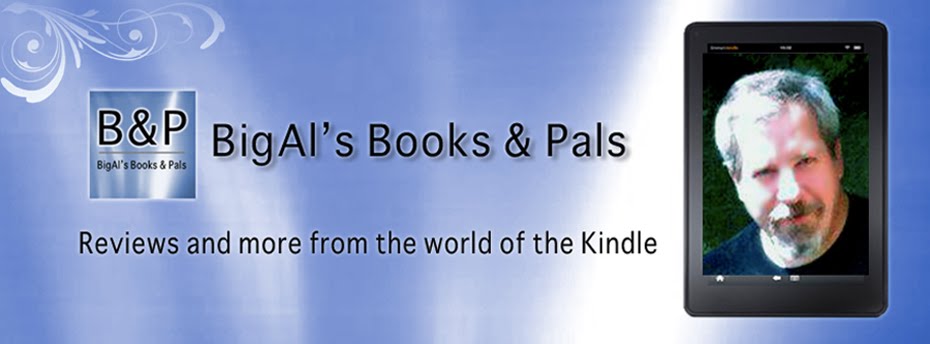

2 comments:
I find Calibre (http://calibre-ebook.com), which has both PC and Mac formats, does everything I want it to, including email to Kindle, but then, since I have been reading ebooks for years on a variety of devices (and had to change formats a number of times) most of my books are not from Amazon.
Thanks, Ania. I use Calibre too, but didn't realize it had the capability of emailing a file. Thanks for pointing that out.
Post a Comment