Reviewed by: BigAl
Genre: Non-Fiction
Approximate word count: 20-25,000 words
Availability
Click
on a YES above to go to appropriate page in Amazon, Barnes & Noble, or
Smashwords store
Author:
“Peter
Spenser is a successful computer systems engineer, teacher, and graphic
designer. When not busy writing books and managing his publishing company,
Gallant Press, he is also an avid photographer, a sometime composer, and a
great cook. He won a photography scholarship to the Rochester Institute of
Technology and also has a degree in Communications and Media Arts. His birthday
is March 30, and he lives near Buffalo, New York.”
Spenser has
written one other book, Memograms: Easy
Anagrams of Hard-to-Spell Words, and is at work on its sequel. For more,
visit the author’s blog.
Description:
“Does it
seem as if you’re spending more time formatting your book than you did writing
it in the first place? Don’t waste hours struggling with incomprehensible codes
while trying to fix indents that won’t indent correctly, extra blank lines that
appear out of nowhere, or dozens of paragraphs that are all in italics. Anyone Can Make a Kindle Book shows you
how formatting a book can be even easier than writing one.
YOU DON’T
NEED TO KNOW ANY CODE OF ANY KIND.
Even
better: you can go from your completed manuscript in your word processor to a
finished, ready-to-sell book in just a couple of minutes. If that sounds too
good to be true, it isn’t, and you’ll learn exactly how to do it.
Author
Peter Spenser explains, using clear, straightforward, non-technical language
and easy-to-understand illustrations, how anyone who can type up a
decent-looking school term paper can format a book.
Filled with
easy-to-follow directions and over 100 screen captures to lead you through
every step, this is THE how-to Kindle guide that fully explains the remarkably
easy method that literally anyone can use to make a perfectly-formatted Kindle
book.”
Appraisal:
If you
aren’t an author and think you have no use for this book, as a Kindle owner,
you might want to think again. I belong to a family full of Kindle owners and
have a wide group of friends who also have Kindles. If you’ve ever needed to
distribute a large amount of paper to a group of people, why not avoid the trip
to the copy shop, save the paper and postage, and email a Kindle book?
Virtually everyone has a computer or smart phone that can run the Kindle app,
and with the exception of your techno-phobe grandmother (who you’ll need to
help), it should be a popular idea. Think in terms of family histories or the
friend of mine who collects Christmas stories from his friends and compiles
them into an ebook for those same friends over the holidays.
In fact,
I’d agreed to compile an ebook for a group of friends over two years ago and
they had (rightfully) decided I’d flaked out on them. (When I read the
instructions on how to do it another friend provided, I knew it wasn’t
happening.) Wouldn’t it be a great surprise for a fully formatted Kindle book
to suddenly arrive in their inbox? And what better test of this book than to
see how well it did guiding me through the process?
An hour or
two to read the book and I knew I’d be able to accomplish the goal. While I’m
sure you could search out much of this information elsewhere on the internet,
what Spenser gives you is everything you need to know to create a book in the
.MOBI format, compatible with all Kindle devices, with warnings about where the
traps are that you’ll want to avoid. If you’re familiar with your word
processor (Microsoft Word or the free word processor from OpenOffice.org are
preferred, although many others should also work) combined with another piece
of free software (available for most computers), and these instructions, you
should be able to accomplish creation of an ebook, as long as you don’t have
complex formatting needs. Although some more esoteric formatting needs are
beyond the capabilities of this technique, many aren’t.
I was able
to create a book with a complete multi-level table of contents, a cover
(although you’ll be on your own to create the cover graphic), and footnotes
(actually endnotes, which function much better in an ebook). As Spenser says,
the biggest amount of time will be spent writing your book. From properly
formatted word processing document to an ebook, ready for loading to your
Kindle, will take only minutes. Now my friends don’t think I’m a flake anymore.
Slow, yes. Flake, no.
Format/Typo Issues:
No
significant issues.
Rating: ***** Five stars
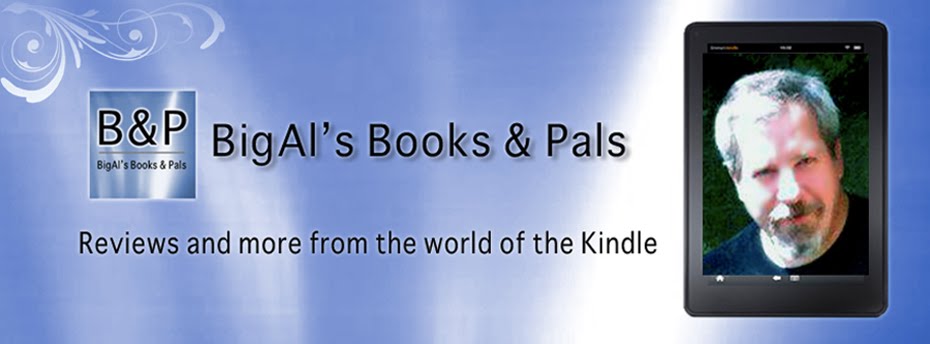

3 comments:
Wow! Who knew? If I had not seen this I would have dismissed this as another scam. Thanks.
Not a scam at all, Yvonne. I'm sure all of this information is out there elsewhere and, for an author who wants to have books available in other formats too (primarily epub) it *might* not be the ideal approach. But had I purchased the book I would have felt I got my money's worth.
If you have a passion for writing, you need to educate yourself about the business. Or, have a good friend that can do it for you.
I put my good friends in my books, so they avoid me.
Post a Comment