Last week
we had a post on the pros and cons of buying an eReader, based on several
factors revolving around a reader’s specific reading and buying habits. For
those who decide to take the plunge the obvious follow up question is, which
eReader should I buy?
There are
really two questions to answer here. The first is, what brand of eReader should
you buy? The second, after making the brand decision, is which specific model
is best for you?
Which Brand?
I won’t even
pretend to know all the brands of eReader that are available. In my mind, for
most people, the brand decision should come down to the Kindle (from Amazon),
the Nook (from Barnes & Noble), and Kobo.
The reason
why brand matters is because this will determine which book store is the most
convenient to use for the purchase of some books and will be the only bookstore
available for other books. The latter is the case for the books from most of
the big publishers at this time. Because of DRM issues, you’ll be tied to that
store in the future if you want to protect your book investment. <link>
Although all leading eReaders except
the Kindle use an industry standard eBook format called ePub, the DRM still
locks you into a specific bookstore and hence a specific brand. Non-DRMed books
can easily be converted to work with any of the major brands.
The reason
why I dismiss other brands, Sony being the biggest, is that no other brand has
been able to gain a significant market share in the US or elsewhere. You’re not
only buying a piece of electronic hardware, but also making some level of
commitment to a retail ecosystem. For that ecosystem to be viable, you need a
reasonable level of comfort that this brand of reader will be around for the
foreseeable future and the parent company will not see it as a failed project
(with less and less support from the company).
I should
also give a disclaimer that I am very biased in favor of the Kindle, especially
in my particular situation. However, that might not make it the best choice for
you. Here are the pros and cons of each brand. Keep in mind that this
discussion pertains only to eInk screen based (black and white) eReaders.
Whether one of the color tablet computers might be a viable alternative for you
was discussed in the prior post in this series.
Kobo
The biggest
pro for Kobo is potentially cheaper prices from the Kobo eBook store for
readers who live in some countries. Amazon charges a “delivery surcharge”
(although they might no longer call it that) of around two US dollars per book
above the price charged in the US to customers in some countries. This doesn’t
apply to countries where Amazon has an official Kindle store. There are also
some countries in which Amazon isn’t an
option at all, as they won’t sell books
to anyone in some specific countries. Those outside of the US, Canada, the
countries of the United Kingdom, Ireland, Germany, Brazil, France, Italy, Australia,
and India should probably lean towards the Kobo at this time. I may have missed
a country here. The key is that if you don’t have access to an Amazon store
that doesn’t charge the surcharge to your country, you should lean toward the
Kobo.
Nook
The main
pro for a Nook is the ability to go in a Barnes & Noble store for a test
drive. Note that this advantage is only truly an advantage before you’ve made
the purchase. There are some chains in the US that are carrying the Kindle in
store. These include Target, Best Buy, and Staples. However, the sales people
at Barnes & Noble are more likely to be able to answer questions about the
Nook than those in these other stores will be to discuss the Kindle.
I believe
there is also a program that allows you to read books on your Nook while inside
a Barnes & Noble store, but this seems like a small pro, at best. Isn’t one
of the biggest advantages of an eReader to get rid of the need for those
frequent trips to the bookstore?
The biggest
con for many people is that the Nook is only available at this time in the US.
This may be changing in the near future. Barnes and Noble has recently made a
deal with Waterstones in the UK, making this a viable future option there.
There is a
belief among many that Barnes & Noble’s brick and mortar bookstore business
is eventually going to go under. If the history of record stores over the last
several years is any indication, and it probably is, these pundits will
eventually be right. However, B&N has been making moves recently to sever
the Nook business from their main business. The Nook and eBooks has been a
bright spot in their corporate finances. The logical conclusion to draw is that
they are positioning the Nook to survive, even if the paper book business
doesn’t. This is a consideration, but I don’t think it is a big one. We’ll call
it a small con.
The biggest
con is the many ways in which Barnes & Noble is not Amazon, the main one
being in customer service, which reportedly falls well short of the typical
Amazon experience.
Kindle
The pros to
the Kindle are that they have more books available in their bookstore than
anywhere else and they offer the best customer service in the business. There
may be other companies with Amazon’s customer service commitment, but I’ve
never seen one.
The cons to
a Kindle are few, but they do exist. The first is the possibility of a lack of
availability of some books from some publishers due to squabbles between Amazon
and the publisher. This has happened in the past and could happen in the
future. In most instances, these books not being available from Amazon, but
still being available as eBooks from other sources not compatible with the
Kindle (primarily Barnes & Noble) has been temporary. I would expect the
same in the future.
There is
also a possibility that Barnes & Noble or some other retailer might have
individual titles available exclusively, potentially for a long period. This
cuts both ways, with many indie titles being exclusive to the Amazon store.
Last is the
concern that Amazon will become a monopoly. If enough buy elsewhere, that helps
alleviate that possibility. (I would counter that the competitors need to actually
compete. That is the best way to prevent this.)
But which model?
This really
does come down to taste and preference. I’m only going to compare offerings
from the Nook and Kindle lines here. The basic technology and reading
experience is not going to be much different on any of these, either Nook or
Kindle.
There is
currently only one model of Nook that is eInk based. This is the Nook Simple
Touch. Kindle models comparable to this include the basic Kindle (called the
Kindle Mini by some), and the Kindle Touch in four variations. The main
difference between the basic Kindle and the Kindle Touch models is the amount
of space available for books and the battery life. Both Kindle models have more
storage than the Nook, with battery life of the Nook being equivalent to the
Kindle Touch. If you prefer a touch screen, one of these should be your choice.
The Kindle
Touch also has variations based on whether it has 3G (cell phone signal) access
with WiFi, or is WiFi only. The Nook is WiFi only. The question of WiFi or 3G
access is mostly only pertinent when you want to buy or download new books.
This is only a concern if you don’t have wireless WiFi at home or you travel a
lot and want to be able to get books regardless of where you are without having
to find WiFi access. The Kindle Touch also has variations based on whether it
is with or without “special offers.” Special offers are ads that come up as
screensavers and on the home screen. Although my current Kindle is without
special offers, from what I’ve heard since getting it, I probably wouldn’t pay
the extra to avoid the ads if I was making the decision today. Many find the
special offers to be more positive than negative.
The Kindle
family also has the Kindle Keyboard model. This model has WiFi only and WiFi
with 3G variations, as well as with and without special offer variations, like
the Kindle Touch. The main difference between this and the Kindle Touch is the
presence of a small keyboard and the use of buttons on both sides of the
eReader to change pages rather than using a swipe of the touch screen. If you
don’t like touch screens or for easier one-handed reading, this model is
preferable. If you take a lot of notes while reading, this model might also be
preferable to using a Touch model, although note taking is possible on the
Touch using an on-screen keyboard to enter your notes.
The Kindle
line also includes the Kindle DX. This is a large screen version (9.7 inch
compared to 6 inch screens on all the other models). Although this might have
changed, the last I heard, this model was using older screen technology which
didn’t have as much contrast as what is currently being used for the smaller
models. If a large screen is a requirement, I would advise waiting or
considering a larger tablet computer.
One late
breaking addition is a new version of the Nook which is now available for
pre-order and is scheduled to start shipping May 1st, 2012. This is a “glow screen” version of the Nook
Touch. The “glow screen” appears to be small lights that light up the screen
for reading in the dark without a separate book light (or cover with a built-in
book light) which is now needed for any of the eInk based eReaders, regardless
of brand. Amazon has announced their own variation on the glow screen model,
but it won’t be available for several months.
As I said
near the top, I’m biased towards the Kindle line. While I believe the Nook
hardware is on par with the Kindle, Amazon’s superior customer service made the
decision easy for me. But I know we have some Nook owners out there. I’m
interested in seeing what reasons I’ve missed to choose a Nook over a Kindle.
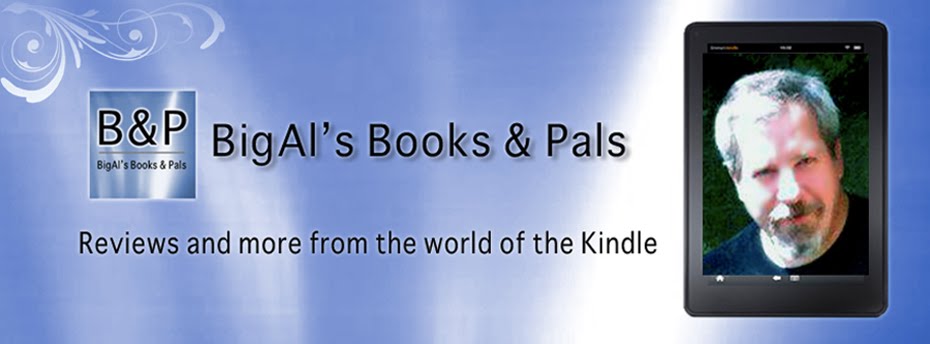

7 comments:
I bought a Sony several years ago simply because Kindle wasn't available in Canada at the time, the Nook was still a relatively new challenger, and the Kobo didn't yet exist. I'm quite happy with the Sony, and can honestly say I've been able to load DRM books on it from pretty much everywhere but Amazon (although there are ways around that).
If I were looking at a replacement in the future, it would be primarily for screen size (my Sony wastes a lot of space on buttons). I've been leaning towards a Kindle, but I do like the idea of the Nook glow screen (great idea!), so that might be a consideration.
I would consider ease of side-loading to be a major factor in choosing: I have a substantial library of PDFs that I could convert with Calibre to whatever format the reader took, but after trying to check converted files in both Kindle for PC and Nook for PC, I was very frustrated. The PC emulators may not reflect the actual devices' operation but I was so provoked that I shelved the entire purchase for now.
PD,
I'm not familiar with the process of sideloading to the eReader emulator programs, but to the actual eReader it is simple. If you have the files in Calibre in an acceptable format it is a matter of connecting the eReader to the PC with a usb cable, highlighting the book to transfer, and clicking a button. I know this is how it works on all of the Kindle eInk based readers and believe it is the same for the Nook.
The Kindle also provides a couple other options that don't require hooking up to the computer, the easiest of those, IMO, is a program called "Send to Kindle for PC" (discussed in this post http://booksandpals.blogspot.com/2012/01/send-to-kindle-for-pc.html ). Once it is installed you can right click on the ebook file from explorer, choose "send to Kindle", and it gives you a brief dialog to send the file on its way via WiFi. (You can also send via 3G, although there are costs involved doing it that way.)
PD,
Amazon has a great option, in that you can try the Kindle for 30 days to see if it is the one you will be happy with. Take it for a test drive, if you are not happy with it, you can return it or exchange it for another model after talking with Kindle Customer Service. With a return you may be charged for the cost of return postage, I am not sure; I have kept everyone I have ordered. With an exchange I am sure there is no postage though.
The glow screen that was discussed sounds interesting, but from what I have heard the Nook does not offer the same customer service that Amazon offers.
I have K2 w/3G and KK w/SO/3G. My daughter has K2 w/3G and the basic K/wifi. I have 3 grandkids with Kindles also. We are all very happy with them. Have fun shopping.
I'm from a non-Kindle country, and here the Sony does have a bit influence, almost everyone I know has a 350/650 or T1.
They work with Epub and the Adobe DRM management
As a Nook owner, one of the advantages I considered was the ability to take my Nook to a B&N store and talk to the very competent and helpful person behind the Nook display when I had a question or a problem. He could show me on my Nook how to resolve it.
I also have had a good experience with telephone support, but I haven't needed to use it a whole lot.
Thanks, Elise. For those who have a B&N with knowledgeable employees nearby, that could be big advantage. Although telephone and email support is more convenient in some ways, having the option of someone actually looking at and seeing a problem as it happens or being able to demonstrate exactly what you need to do to accomplish something can be a very real advantage.
Post a Comment